
Simplify and Save Time Managing and Accessing Your Video Files
CloudConnect revolutionizes fleet video management with its cloud-based storage solution. This innovative platform streamlines video management and access to footage, enhancing security and operational efficiency for businesses of all sizes.
Discover the Convenience of Web-Based Access
Review Footage Anytime, Anywhere
It’s no longer necessary to physically remove the DVR storage device, set up and manage servers, or even be at the same location as the vehicles.
Get Turn-Key Simplicity
CloudConnect is a turn-key solution that doesn’t require servers or complicated IT infrastructure to store video, helping minimize your IT support investment.
Save Time & Resources
CloudConnect eliminates the time-consuming tasks of manual file transfer, sharing via thumb drives, and manual system health audits with features such as automatic video transfer, cloud file sharing, and health alerts. This way, you can maximize productivity and minimize downtime.
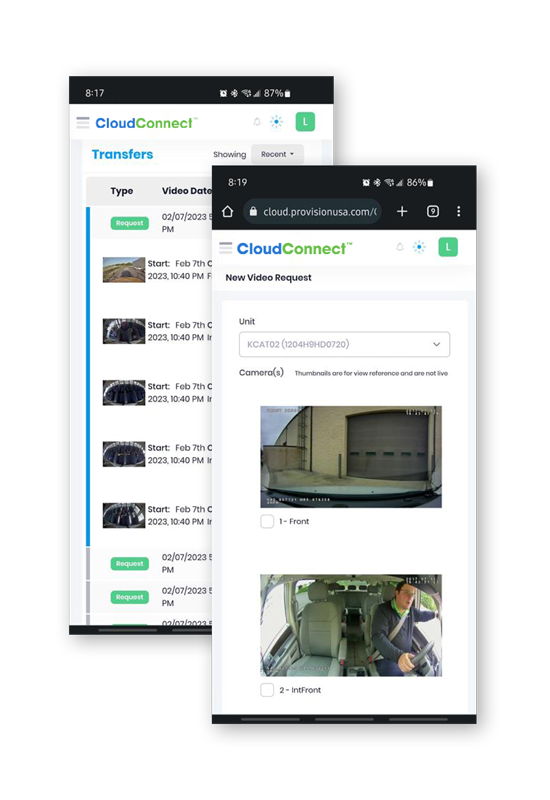

Deliver Peace of Mind with System Health Alerts
With CloudConnect, devices report operational issues to the software via a convenient dashboard, so you know of issues before they become problems. Device health reporting reduces the need for periodic system checks by maintenance staff and eliminates the worry about an incident happening that wasn’t recorded.
Email Alerts Include:
- Daily Device Health Summary: Shows device events that occurred in the past 24 hours. This can be sent to multiple preset email addresses. Daily sending time of email is configurable and only sent if new health events occur.
- Daily Transfer Summary: Shows files transferred from each vehicle in the past 24 hours. This can be sent to multiple preset email addresses. Daily sending time of email is configurable and only sent if new transfers occur.
- Request confirmation emails to notify users that video requests have been completed.
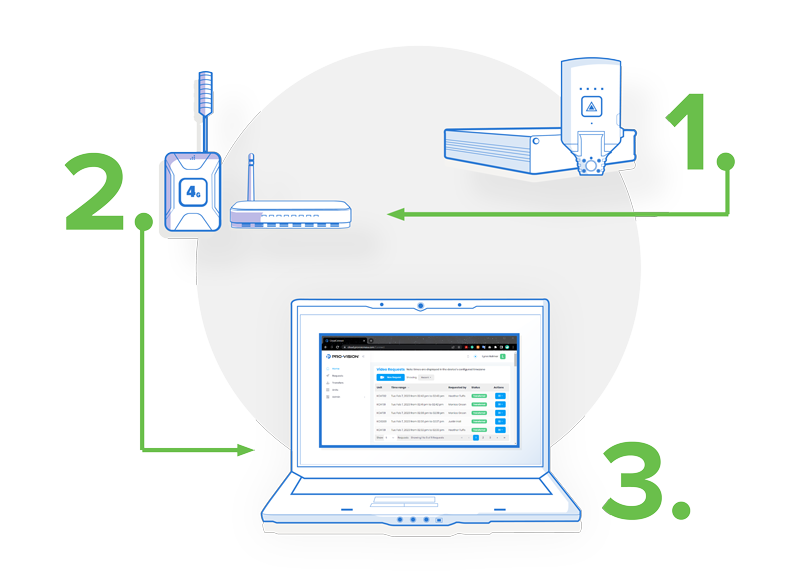
How it Works – Wi-Fi or 4G Video Upload
With CloudConnect, event videos automatically upload to the cloud through a 4G or Wi-Fi connection – even across multiple locations or work sites. Vehicles connect via 4G or when they return to the yard or garage at the end of a shift and come within range of your network’s wireless access points.
Defining Event Videos
Events can be automatically triggered by an event button, GPS (speeding), hard braking or cornering (G-force sensor), or custom-wired triggers like PTOs or lightbars. These events take the time immediately before and after the event is activated and store them separately on the device until they are uploaded or transferred.
Non-Event Video
Sometimes referred to as Constant or Background Video, this footage is captured from vehicle ignition until turnoff (or even up to 24 hours after), and it is stored on the DVR storage device (SD Card or SSD). Since non-event video isn't automatically uploaded or transferred, you can request this footage through CloudConnect.
Customizable User Management
With CloudConnect, multiple users can be granted access to the system so that they can share video files both internally and externally as needed. This saves time and reduces complexity when implementing controls to limit access to video files.
Video Management Options
| Manual Transfer | |||
|---|---|---|---|
| Removable Device Storage | X | X | X |
| Automatic File Transfer | X | X | |
| System Health Alerts | X | X | |
| E-mail Notifications | X | X | |
| Custom User Permissions | X | ||
| Audit Logs | X | ||
| Cloud Video Sharing | X | ||
| Web-Based Platform | X |
*Requires 4G Data Connection
How to Get Started with CloudConnect
- Contact Pro-Vision sales to discuss your fleet's needs and receive a custom quote.
- Install or update Pro-Vision hardware in your vehicles to ensure compatibility.
- Our team will help set up your CloudConnect account and user permissions and provide guidance to help you configure your Wi-Fi or 4G connection settings for automatic uploads.
- Train your team on using the CloudConnect web interface.
- Start benefiting from streamlined video management and enhanced fleet security.
Ready to Transform your Fleet Video Management?
Contact our sales team today to schedule a personalized CloudConnect demo and see how it can benefit your operation. Don't miss out on the future of mobile video solutions – act now to enhance your fleet's safety and efficiency!
Frequently Asked Questions
How secure is the cloud storage for my video files?
CloudConnect uses industry-standard encryption protocols to ensure your data remains secure both in transit and at rest.
How long are videos stored in the cloud?
Storage duration is customizable based on your needs and compliance requirements. Contact our sales team for specific options.
Is CloudConnect compatible with existing Pro-Vision hardware?
CloudConnect is designed to work seamlessly with Pro-Vision's DVR systems. Contact support for compatibility with specific models.
What videos get uploaded to CloudConnect?
Event-based videos, triggered by speeding, panic button, or other methods, are automatically uploaded.When other video footage is needed, you can request footage that can download either via 4G or Wi-Fi by selecting a date and time.